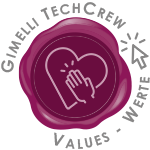This blog is translated from German with DeepL.
If you work a lot on the PC, in our case with Windows and the programs of the Office palette, you can’t avoid to manage many, many work steps, to bridge, to go back, to save, etc. – many of you will know it. Every now and then, however, there are shortcuts through this labyrith of work that, when added up, can save you a lot of time. We’ve collected a bit and compiled the ones that seem the most useful to us.

Windows general
| + D | Show desktop |
| + E | Open new window |
| + F | Search |
| + L | Computer lock |
| + M | Minimize everything (also +D) |
| + Shift + M | Maximize everything again |
| + P | Open menu for setting a beamer or second screen |
| + R | Execute Open window |
| + T | Thumbnail view of the windows in the taskbar (with arrow keys the next or the previous window can be selected) |
| + U | Open center for easier operation |
| + X | Open Windows Mobility Center |
| + TAB | Switching between open programs (also ALT+TAB) |
| + SPACE | Make the active window transparent (pressed as long as) |
| + 1-9 | Opens the first to the ninth program pinned to the task list. |
| + | Window can be positioned in the screen |
| Ctrl + ALT + Del | DeepL Access Start task manager / change user, change password / switch off PC |
| Alt + F4 | Close active window |
| Alt + Enter | Show properties of the selected file in Explorer |
| Alt + P | Show preview in Explorer |
| Ctrl + Shift + Esc | Open task manager |
| Ctrl + C | Copy selected files |
| Ctrl + V | Paste copied / cut files |
| Ctrl + X | Cut selected files |

Additional shortcuts from Win8
+ C | Switches between home screen and last app. |
+ E | Opens the Charm bar, this is displayed on the right side of the desktop. Time and date are displayed at the same time |
+ H | Starts the Windows Explorer |
+ I | Opens the Share menu in the Charm bar |
+ K | Opens the Settings menu in the Charm bar, including Control Panel |
+ L | Opens the Device menu in the Charm bar |
+ Q | Locks the system |
+ Enter | Opens the search menu for apps |
Image down | Starts the speech output |
Image up | Moves the tiles of the start screen to the left |
+ C | Moves the tiles of the home screen to the right |
Word, Excel and Powerpoint
Key combination |
|  |  |
Ctrl + A | Select all / Select whole sheet |  | Mark word |
Ctrl + B | Convert selected lines to justified text | ||
Ctrl + C | Copy selected elements (text, etc.) |  |  |
Ctrl + D | Open fonts menu | ||
Ctrl + E | Center selected lines | Center text | |
Ctrl + F | Search and / or replace text |  |  |
Ctrl + G | Go to (enter page number, useful for large documents) |  | |
Ctrl + H | Find and / or replace text |  |  |
Ctrl + J | Automatically assign headings |  | Justification |
Ctrl + K | Insert hyperlink |  |  |
Ctrl + L | Left-justify selected lines | Create table with dropdown menu | Align text left |
Ctrl + M | Move line with cursor one TAB backwards |  | Open new page |
Ctrl + N | Open new file |  |  |
Ctrl + O | Open file |  |  |
Ctrl + P | Open print menu |  |  |
Ctrl + Q | Remove bullet points from selected lines | Close file | |
Ctrl + R | Right-justify selected lines |  | |
Ctrl + S | Save document |  |  |
Ctrl + T | Move whole line where cursor is one TAB backwards | Create table with dropdown menu | Font |
Ctrl + V | Paste copied / cut elements |  |  |
Ctrl + W | Close current document |  |  |
Ctrl + X | Cut selected elements (text, etc.) |  |  |
Ctrl + Y | Repeat action (after undo) |  |  |
Ctrl + Z | Undo action |  |  |
Ctrl + SHIFT + F | Bold selected text |  |  |
Ctrl + SHIFT + K | Selected text in italics |  |  |
Ctrl + SHIFT + U | Underline selected text |  |  |
Ctrl + SHIFT + SPACE | Space (both words stay together and are not separated) | Select whole sheet / select all | |
ALT + ENTER | Select all / Select whole sheet | Line break in a cell | |
F9 | Convert selected lines to justified text | Display result of a selected range in a formula |